If you are looking for a particular initiative, you can search for it in a few ways, using the filters” Start Date”,” End Date”,” Type”,” Phase” or” Sub-domain.”
1.Please log-in to your account.
2.Click on” Initiatives,” on the upper-left side of the screen.
3.Select the Start Date, End Date, Phase (current, adopted, rejected, repealed, cancelled) and the Sub-Domain.
4.The platform will filter the initiatives based on the information you provided.
5.If you already know the name of the initiative, a faster approach will be typing the name in the search box.
6.If you want to read more about the initiative, go to the” Open” button.
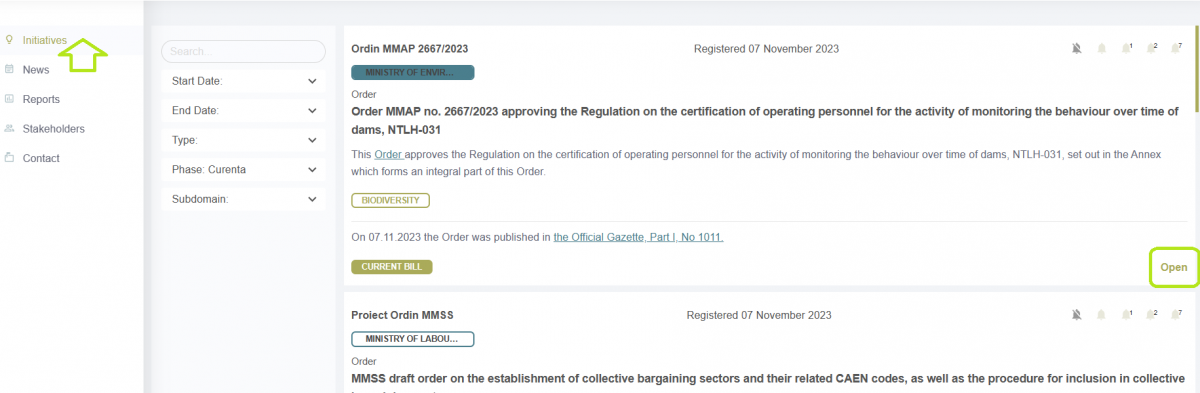
- Once you open the initiative, you can check more details such as: „Summary”,” Initiatives Page Links”,” Initiators,” Associated Files”,” Detailed Description”,” Associated News” and” Associated Initiatives.”
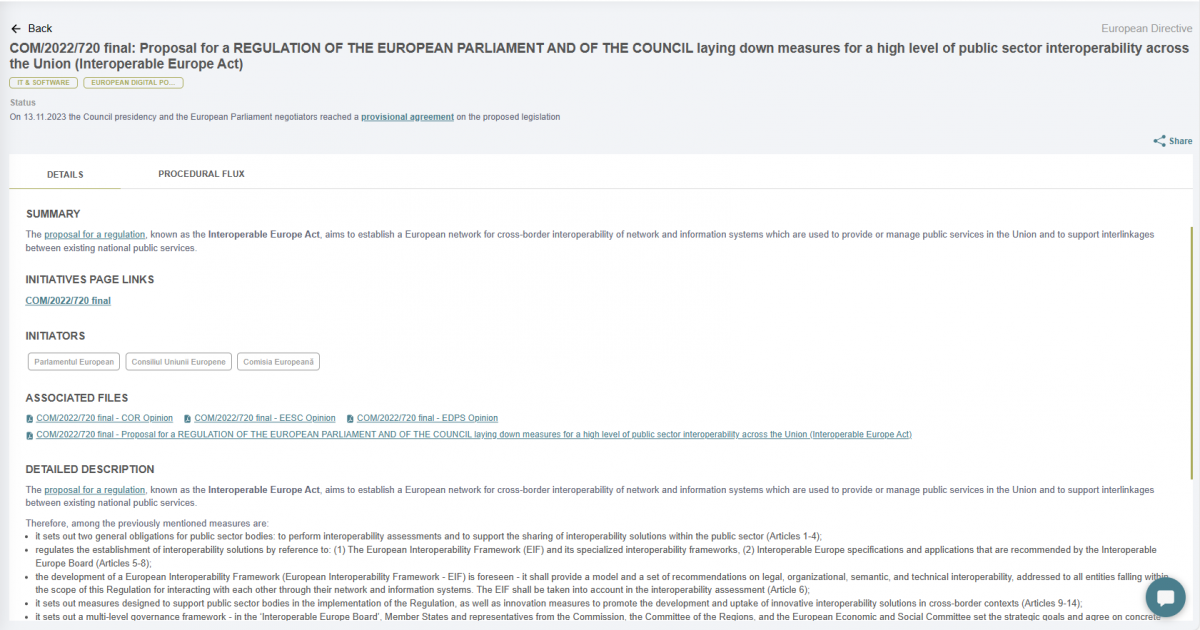
8.Another function you might find helpful is the” Procedural Flux” where you can see the initiative’s status: “Not Started,” “In progress,” “Overdue” or “Finished.”
The user can also search for the initiative he is interested in by ID or by the keyword in the title.


