
The “Events” section is where you will find all the debates from the plenary sessions of the Senate and the Chamber of Deputies, from the parliamentary committees, and the agendas of Government meetings for initiatives in your areas of interest.
Thus, you will have a complete and updated picture of legislative activities.
We created this section to reduce the volume of irrelevant information and to deliver only the data that is crucial for your activity.
You can access the “Events” section from your client account.
You will find it just below the “Reports” section, with which you are already familiar.
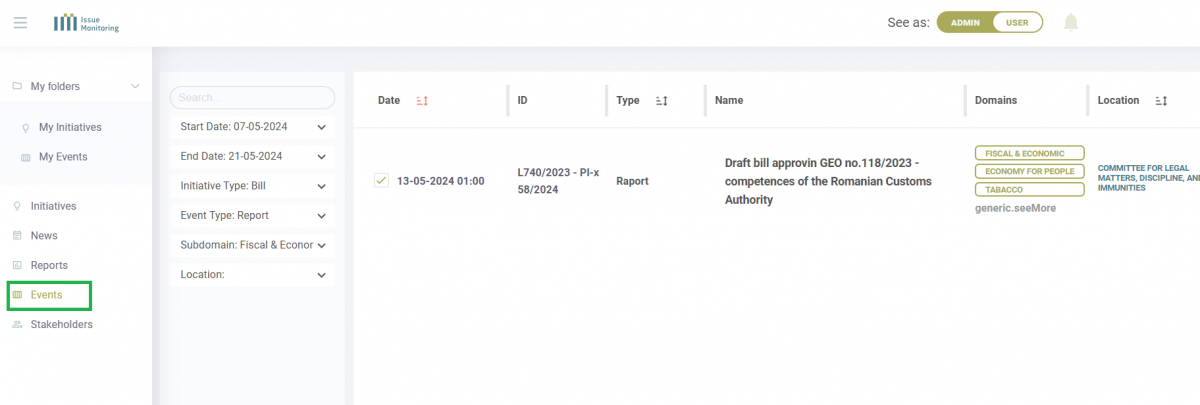
In this section, you can generate a table of the events that interest you by pressing the “Export to Excel” button.
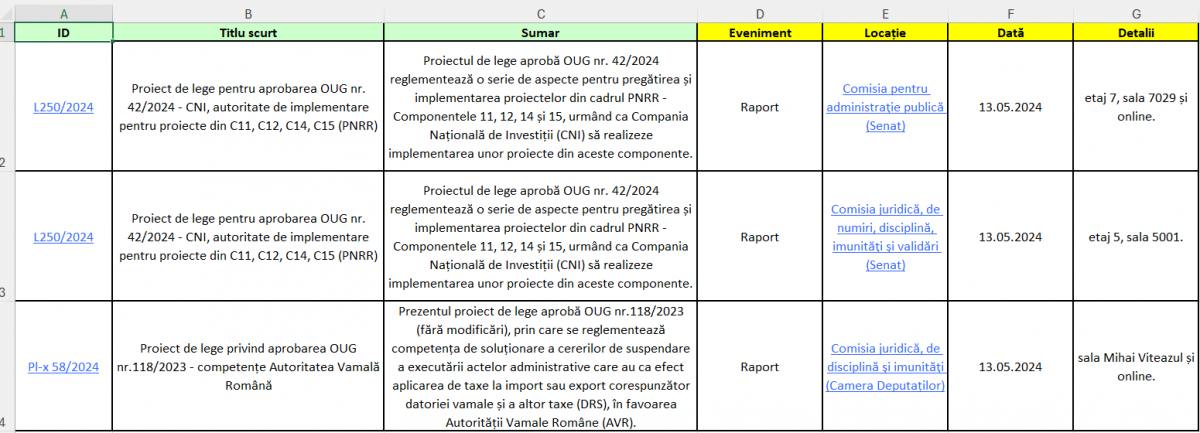
How to select and download the events you are interested in?
- Login into your account
- Go to the Events section
- Select the ”Start Date”, ”End Date”, ”Initiative Type”, ”Event Type”, ”Subdomain”, ”Location”.
- Click on” Export to Excel”.
In the “My Files“ section, you will find the “My Events” subsection associated with your favorite initiatives.
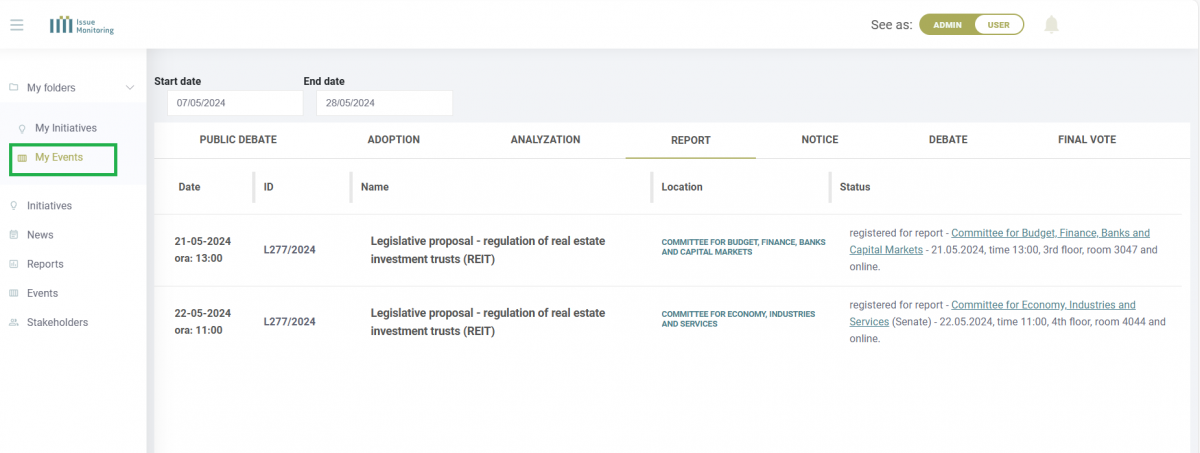
Additionally, you will be able to easily distinguish between alerts for initiatives and events. We have changed the title of the emails for Events to “Event Issue Monitoring,” and in the subtitle, you will find the type of event: Committee Debate, Government Meeting, etc.


