When you have found an initiative that you want to monitor, make sure to set up alerts to get notified when an update happens. While viewing the initiative, click the” bell” icon you see on the upper right side.
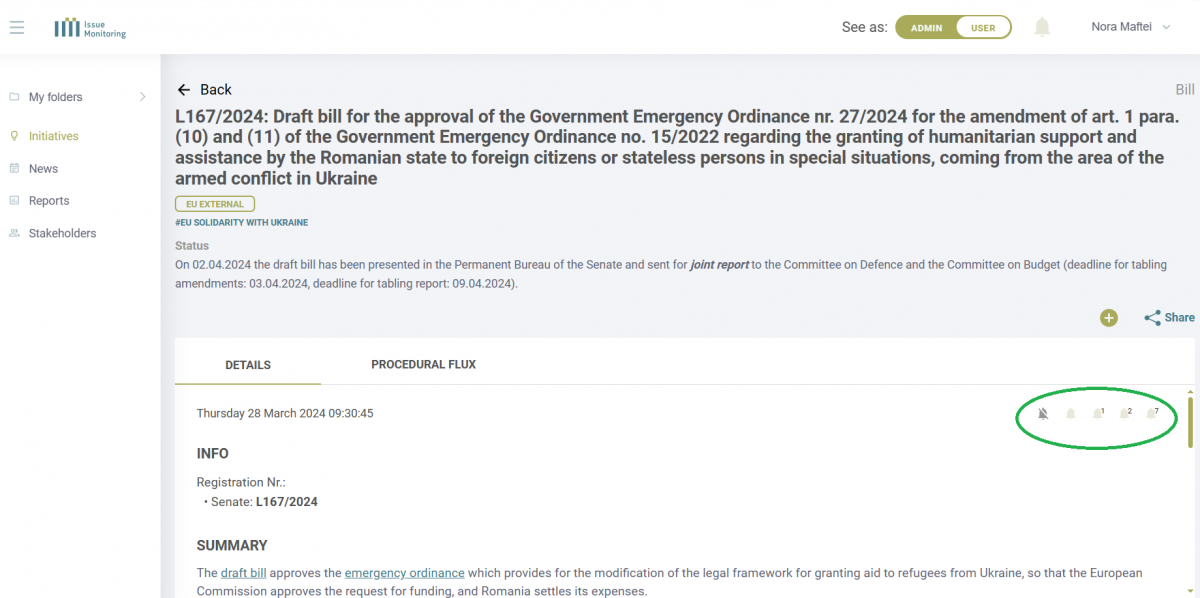
What is the significance of the “Bell” icons?

- No Alerts
- Real-Time Alerts
- Daily Digest (6:30 pm)
- Twice Daily Digest (10 am & 6:30 pm)
- Weekly Digest (Friday at 18:30)


